Portable Edition
The portable edition allows you to run MiKTeX from a portable storage device:
- you carry MiKTeX on a portable storage device for use on any Windows computer
- configuration settings are stored on the portable storage device and not in the Windows Registry of the host computer
- by using MiKTeX Portable, you leave no traces on the host computer
- you do not need administrator privileges on the host computer
Download
- Download the installer (
basic-miktex-*.exe) - Rename the installer to
miktex-portable.exe
How to install
You install MiKTeX Portable by running the installer (miktex-portable.exe).
How to use the portable edition
- Connect the portable storage device to a Windows (see prerequisites) computer.
- Start Windows Explorer (Windows+E) and browse to the MiKTeX installation directory on the portable storage device.
- Double click the Windows command script file named
miktex-portable. - The MiKTeX Console icon is added to the notification area of the Windows Taskbar. By right-clicking the icon, you open a context menu:
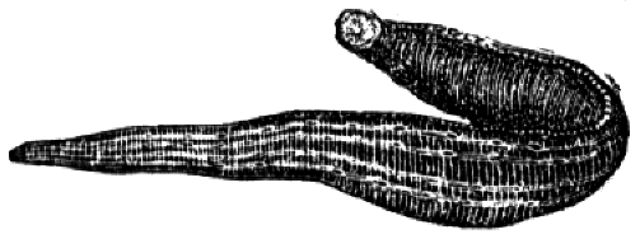
- It is recommended, that you update MiKTeX regularly in order to get the latest bug fixes and package updates.
- Before disconnecting the portable storage device, you should exit MiKTeX Console by clicking the Exit command.