Building MiKTeX (macOS)
The MiKTeX source code allows you to build a Drag'n'Drop installer for macOS:
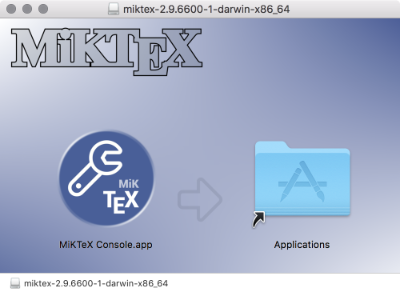
This HOWTO describes the build procedure.
Prerequisites
Homebrew
Homebrew is a package manager for macOS which you can use to install development libraries and build tools which are required for building MiKTeX on macOS. Please visit https://brew.sh for installation instructions.
Xcode
Building MiKTeX requires a modern C/C++ compiler. The minimum required standard versions are C99 and C++14 which will be satisfied by installing the latest Xcode version.
CMake
The MiKTeX build is driven by CMake, a tool which will create Makefiles suited for the local system. The minimum required CMake version is 3.7.0. Install it with Homebrew:
brew install cmakeVarious build utilities
In addition to the compiler and the CMake build system, you will need these utilities:
- pkg-config
Install these utilities with Homebrew:
brew install pkg-configLibraries
You will need development packages for a couple of development packages. Again, use Homebrew to install them:
brew install icu4c brew install freetype brew install fribidi brew install gmp brew install graphite2 brew install hunspell brew install jpeg brew install libpng brew install libtiff brew install libzzip brew install log4cxx brew install mpfr brew install openssl brew install pixman brew install popt brew install potrace brew install qt brew install uriparser brew install xz
Running CMake
In order to make some special libraries accessible to CMake, it is necessary to set the environment variable CMAKE_PREFIX_PATH:
brewprefix="`brew --prefix`"
export CMAKE_PREFIX_PATH="${brewprefix}/opt/icu4c:${brewprefix}/opt/openssl:${brewprefix}/opt/icu4c:${brewprefix}/opt/qt:${CMAKE_PREFIX_PATH}"
It is recommended that you build outside the source code directory:
cmake ../source
Here you have to specify the path to the MiKTeX source code directory
(../source in the example above).
Building MiKTeX
Run the Make utility to build MiKTeX, for example:
make
Create installer
Run
make package
to build the Drag'n'Drop installer. This will create a .dmg file which you can use to install MiKTeX.